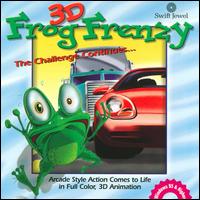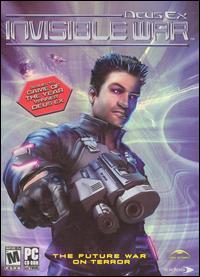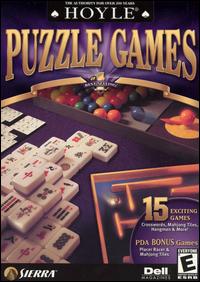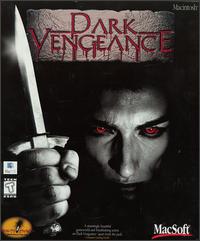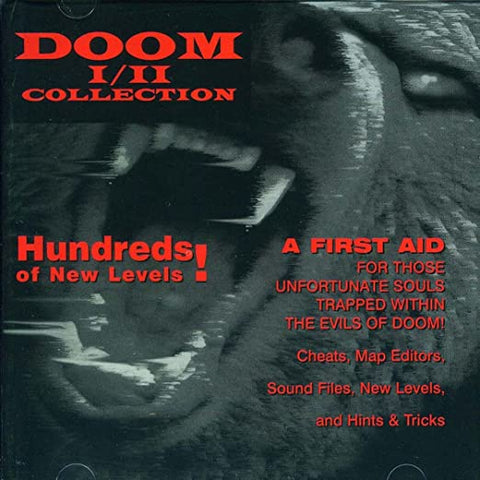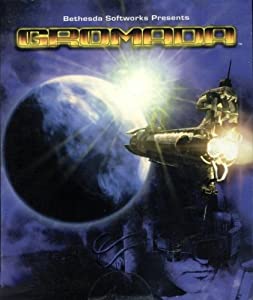Star Wars: Force Commander
Star Wars Force Commander PC CD command troops Rebellion vs Empire strategy game
Game
Windows
LucasArts
2000
CD
$23.99
Share:
With the popularity of the Command & Conquer and WarCraft series (based on sales) and the attendance records at the Star Wars movies attesting to their special drawing power, why not combine the two? At first glance, LucasArts is doing just that with Star Wars: Force Commander.
On the surface, Star Wars: Force Commander is similar to the standard real-time strategy (RTS) genre but is actually closer to the style of SSI's Panzer General series. Unlike the standard RTS game, there's no harvesting of minerals or generating stockpiles of raw materials. Instead, by destroying enemy units, capturing important points and completing mission goals, you receive Command Points. These points can be exchanged for new units and structures, as well as repairing those damaged in battle.
In terms of gameplay, Star Wars: Force Commander offers some significant differences from traditional real-time strategy games. Instead of building huge bases to protect, the Rebels can only build six different structures, four of which are defensive in nature. The game's major focus is strategy -- your units versus enemy units. A strong base is necessary, however, as the structure allows you to bring in additional units, yet the bulk of time is spent scouting the countryside and engaging in battle.
Another notable feature is the use of a battlefield camera. Rather than giving you a standard overhead view of the battle, you can pan the camera around and get any view you wish, thus allowing some unique perspectives on the carnage. During the course of the game, you'll take the side of both the Empire and the Rebellion. You start as a low-ranking Imperial officer who is beginning his training in commanding troops. During your training mission, an escape pod launched from a Rebel ship crash-lands near your training site. You are sent into action and discover the pod is carrying the plans for the Death Star.
As you play through the scenarios, particularly those on the Imperial side, you will follow the plot lines of the Star Wars trilogy. From Tatooine, you'll eventually wind up on Yavin, Hoth, and Endor. As the missions progress, you will eventually learn of the darker side of the Imperial military machine and for reasons not divulged here, switch to the Rebellion's side.
Star Wars: Force Commander offers 24 missions, with a slightly larger number of Imperial than Rebel missions. While the two sides are relatively evenly matched, the Empire has particular advantages. Their turrets, for instance, can be automated, leaving the troops free to cause damage. The Empire also has more units from which to choose and a larger inventory of buildings.
This doesn't mean the Rebels are a poor match for the Imperial military machine. On the contrary, the Rebel side features special units, including an infantry unit that can be used to capture Imperial vehicles and turn them against their former masters. While stealing a simple AT-PT (All-Terrain Personal Transport) isn't much, nabbing a giant AT-AT walker (All-Terrain Armored Transport) can turn the tide of battle swiftly in your favor. In addition, the Rebel vehicles are all shielded, making them harder to destroy and more capable of returning to battle quickly.
The real benefit to the player is the way reinforcements are provided. Rather than building them, you simply order them. Each general type of unit has a particular shuttle it uses in order to bring new units into battle and each side has only one of each. You can carry multiple units at one time but the specific number of units you can transport will depend on their type. For example, the same shuttle that can ferry down six AT-STs can only bring down two AT-ATs at a time and the shuttle is only available every minute or so. Thus, while you can build up some huge forces, it will take some time and patience.
Star Wars: Force Commander also prevents you from overloading the battlefield. If you have more units than you need to complete the mission objectives, you start to lose your Command Points, making it harder to bring down reinforcements. This is critical because, between missions, you can keep the experienced units you already have as long as there are enough Command Points left over to purchase them at the start of the next mission. For a slightly lower cost in Command Points, you can also store units you don't plan on using for future missions. Potentially, this gives you a huge edge, because you can start successive missions with an increasingly large force, giving you a jump on your enemy.
For Windows (32-bit Systems) [*Please review compatibility/platform sections in 'What You Get']
On the surface, Star Wars: Force Commander is similar to the standard real-time strategy (RTS) genre but is actually closer to the style of SSI's Panzer General series. Unlike the standard RTS game, there's no harvesting of minerals or generating stockpiles of raw materials. Instead, by destroying enemy units, capturing important points and completing mission goals, you receive Command Points. These points can be exchanged for new units and structures, as well as repairing those damaged in battle.
In terms of gameplay, Star Wars: Force Commander offers some significant differences from traditional real-time strategy games. Instead of building huge bases to protect, the Rebels can only build six different structures, four of which are defensive in nature. The game's major focus is strategy -- your units versus enemy units. A strong base is necessary, however, as the structure allows you to bring in additional units, yet the bulk of time is spent scouting the countryside and engaging in battle.
Another notable feature is the use of a battlefield camera. Rather than giving you a standard overhead view of the battle, you can pan the camera around and get any view you wish, thus allowing some unique perspectives on the carnage. During the course of the game, you'll take the side of both the Empire and the Rebellion. You start as a low-ranking Imperial officer who is beginning his training in commanding troops. During your training mission, an escape pod launched from a Rebel ship crash-lands near your training site. You are sent into action and discover the pod is carrying the plans for the Death Star.
As you play through the scenarios, particularly those on the Imperial side, you will follow the plot lines of the Star Wars trilogy. From Tatooine, you'll eventually wind up on Yavin, Hoth, and Endor. As the missions progress, you will eventually learn of the darker side of the Imperial military machine and for reasons not divulged here, switch to the Rebellion's side.
Star Wars: Force Commander offers 24 missions, with a slightly larger number of Imperial than Rebel missions. While the two sides are relatively evenly matched, the Empire has particular advantages. Their turrets, for instance, can be automated, leaving the troops free to cause damage. The Empire also has more units from which to choose and a larger inventory of buildings.
This doesn't mean the Rebels are a poor match for the Imperial military machine. On the contrary, the Rebel side features special units, including an infantry unit that can be used to capture Imperial vehicles and turn them against their former masters. While stealing a simple AT-PT (All-Terrain Personal Transport) isn't much, nabbing a giant AT-AT walker (All-Terrain Armored Transport) can turn the tide of battle swiftly in your favor. In addition, the Rebel vehicles are all shielded, making them harder to destroy and more capable of returning to battle quickly.
The real benefit to the player is the way reinforcements are provided. Rather than building them, you simply order them. Each general type of unit has a particular shuttle it uses in order to bring new units into battle and each side has only one of each. You can carry multiple units at one time but the specific number of units you can transport will depend on their type. For example, the same shuttle that can ferry down six AT-STs can only bring down two AT-ATs at a time and the shuttle is only available every minute or so. Thus, while you can build up some huge forces, it will take some time and patience.
Star Wars: Force Commander also prevents you from overloading the battlefield. If you have more units than you need to complete the mission objectives, you start to lose your Command Points, making it harder to bring down reinforcements. This is critical because, between missions, you can keep the experienced units you already have as long as there are enough Command Points left over to purchase them at the start of the next mission. For a slightly lower cost in Command Points, you can also store units you don't plan on using for future missions. Potentially, this gives you a huge edge, because you can start successive missions with an increasingly large force, giving you a jump on your enemy.
For Windows (32-bit Systems) [*Please review compatibility/platform sections in 'What You Get']
WHAT YOU GET:
This item is for the original media, and includes only the media (ie. CD, floppy ...) UNLESS specifically stated above and/or in the title. If more than just the media is included, it will state which items are (ie. box, manual, etc ). Items that come in a sleeve refer to a generic CD sleeve (typically white) and will be sent with shipping protection to avoid damage during transit. If available, we will also send the front and/or back CD inserts if in stock. If these are important to you, please message us to verify we have them available to send. Please do not assume items are included other than what's stated. Again, ask questions PRIOR to purchasing if you have any concerns.
IMAGES:
All images/pictures are stock photos and are for reference only, mainly to show the type of game you will be getting. Please read "WHAT YOU GET" for what is included with the media. Screenshots may vary based on your own computer system, video card, monitor, etc.
COMPATIBILITY:
Computers are like people, each one is different. Unlike console games, a computer game may install and work flawlessly on one system but may need adjustments on another. This is due to a variety of factors, mainly the OS platform running, video card you have, drivers, protection software installed, etc. Many times manufacturers release updates to games to fix bugs and add enhancements. We would be happy to help get the game going on your computer, but ultimately compatibility issues are the responsibility of the buyer. We suggest going to Google and searching for the name of the game along with the words "system requirements" to determine if your system is suitable. Ultimately, we are not responsible for software compatibility problems or publisher's errors.
PLATFORM:
Stated within the auction is what platform the game will work on (ie. Windows, Mac, Linux...) This is a generic statement and specific platform versions (ie. XP, Vista...) will have to be researched by the buyer. Games that came out PRIOR to XP or higher will not specifically state they will work on that release, but only because they came out before those versions were made. Many, if not most, will work on XP or higher with a few quick adjustments. We provide instructions with all items purchased on how to do this adjustment using the Program Compatibility Wizard. If we find out that an item will definately not work on a specific version, we will state it. For DOS games, you may need to play it with a free DOSbox program if the Program Compatibility Wizard does not work.
64-Bit Windows OS Systems:
For 64-bit Operating Systems, older games most likely will NOT work due to 64-bit systems not being able to run 16-bit programming code (most games prior to 2000). For DOS games, you may need to play it with a free DOSbox program.
Macintosh Systems:
For Macintosh programs, most older games will need to be run in Classic Environment if you have a MAC OS X 10.0 - 10.4 version. Please research Google on how to do this, or send us a message for information prior to purchasing. If your MAC OS system doesn't support Classic Environment (ie. MAC OS X 10.5 or Higher OR Intel Macs), you will have to try running it using the free program called SheepShaver, but compatibility is not ensured. Please research prior to purchasing or ask questions.
MEDIA FORMAT:
Please verify you have the required hardware in order to use the specified media (ie. CD, DVD, floppy drives, etc.) If the item comes as a floppy disc, make sure you have either the needed 3.5" floppy drive or the bigger and older 5.25" floppy drive.
RECOMMENDATIONS FOR A SMOOTH PURCHASE:
Ask questions PRIOR to purchasing an order to avoid any confusion.
Be patient if there are problems during installation or gameplay. Typically someone else has
already ran into that problem and has listed a solution online. Contact us and we will do our best to help.
Be sure to update your video card drivers and search for updates to the game from the manufacturer.
This item is for the original media, and includes only the media (ie. CD, floppy ...) UNLESS specifically stated above and/or in the title. If more than just the media is included, it will state which items are (ie. box, manual, etc ). Items that come in a sleeve refer to a generic CD sleeve (typically white) and will be sent with shipping protection to avoid damage during transit. If available, we will also send the front and/or back CD inserts if in stock. If these are important to you, please message us to verify we have them available to send. Please do not assume items are included other than what's stated. Again, ask questions PRIOR to purchasing if you have any concerns.
IMAGES:
All images/pictures are stock photos and are for reference only, mainly to show the type of game you will be getting. Please read "WHAT YOU GET" for what is included with the media. Screenshots may vary based on your own computer system, video card, monitor, etc.
COMPATIBILITY:
Computers are like people, each one is different. Unlike console games, a computer game may install and work flawlessly on one system but may need adjustments on another. This is due to a variety of factors, mainly the OS platform running, video card you have, drivers, protection software installed, etc. Many times manufacturers release updates to games to fix bugs and add enhancements. We would be happy to help get the game going on your computer, but ultimately compatibility issues are the responsibility of the buyer. We suggest going to Google and searching for the name of the game along with the words "system requirements" to determine if your system is suitable. Ultimately, we are not responsible for software compatibility problems or publisher's errors.
PLATFORM:
Stated within the auction is what platform the game will work on (ie. Windows, Mac, Linux...) This is a generic statement and specific platform versions (ie. XP, Vista...) will have to be researched by the buyer. Games that came out PRIOR to XP or higher will not specifically state they will work on that release, but only because they came out before those versions were made. Many, if not most, will work on XP or higher with a few quick adjustments. We provide instructions with all items purchased on how to do this adjustment using the Program Compatibility Wizard. If we find out that an item will definately not work on a specific version, we will state it. For DOS games, you may need to play it with a free DOSbox program if the Program Compatibility Wizard does not work.
64-Bit Windows OS Systems:
For 64-bit Operating Systems, older games most likely will NOT work due to 64-bit systems not being able to run 16-bit programming code (most games prior to 2000). For DOS games, you may need to play it with a free DOSbox program.
Macintosh Systems:
For Macintosh programs, most older games will need to be run in Classic Environment if you have a MAC OS X 10.0 - 10.4 version. Please research Google on how to do this, or send us a message for information prior to purchasing. If your MAC OS system doesn't support Classic Environment (ie. MAC OS X 10.5 or Higher OR Intel Macs), you will have to try running it using the free program called SheepShaver, but compatibility is not ensured. Please research prior to purchasing or ask questions.
MEDIA FORMAT:
Please verify you have the required hardware in order to use the specified media (ie. CD, DVD, floppy drives, etc.) If the item comes as a floppy disc, make sure you have either the needed 3.5" floppy drive or the bigger and older 5.25" floppy drive.
RECOMMENDATIONS FOR A SMOOTH PURCHASE:
SHIPPING:
We typically ship all items out within 1-2 business days after payment is received. In regards to the stated shipping and handling, remember that these costs include more than just postage.
International buyers please email/chat with us to determine if you are eligible for shipping of a specific product. If you are, then international buyers not shipping to an address within the U.S. can expect their orders to take anywhere from 5 days to 4 weeks to be received, depending on how fast/well USPS is moving. Additionally, international orders typically have to go through governmental customs, which can delay the arrival process. Import duties, taxes, and charges are not included in the item price or shipping cost. These charges are the buyer's responsibility. Please check with your country's customs office to determine what these additional costs will be prior to buying. Customs fees are normally charged by the shipping company or collected when you pick the item up. These fees are not additional shipping charges.
We typically ship all items out within 1-2 business days after payment is received. In regards to the stated shipping and handling, remember that these costs include more than just postage.
International buyers please email/chat with us to determine if you are eligible for shipping of a specific product. If you are, then international buyers not shipping to an address within the U.S. can expect their orders to take anywhere from 5 days to 4 weeks to be received, depending on how fast/well USPS is moving. Additionally, international orders typically have to go through governmental customs, which can delay the arrival process. Import duties, taxes, and charges are not included in the item price or shipping cost. These charges are the buyer's responsibility. Please check with your country's customs office to determine what these additional costs will be prior to buying. Customs fees are normally charged by the shipping company or collected when you pick the item up. These fees are not additional shipping charges.