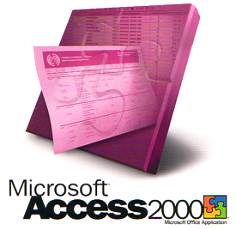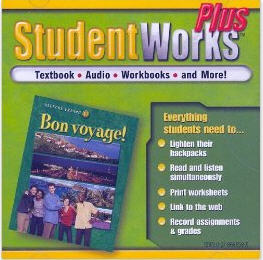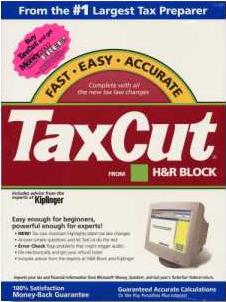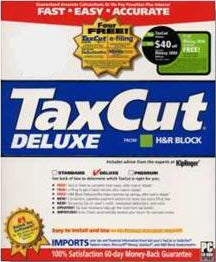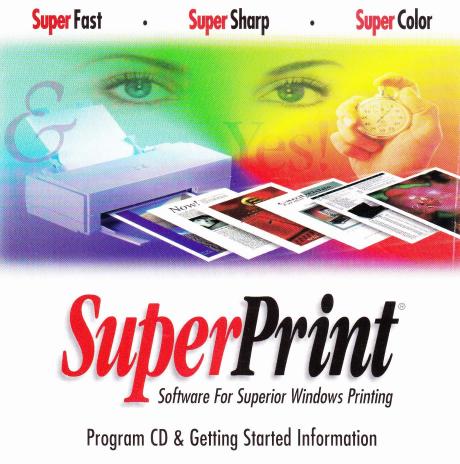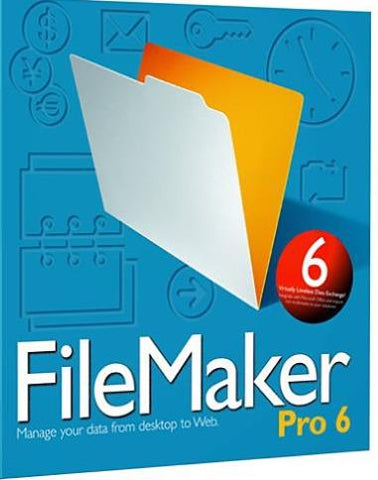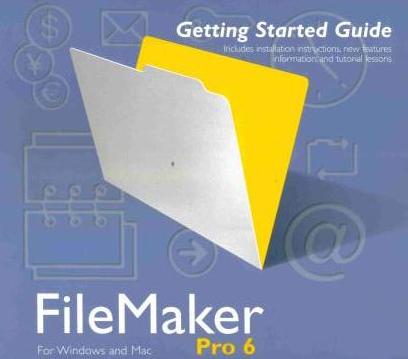Painter 5.5 Web
Painter 5.5 Web Edition MAC CD natural paint drawing brush editing drawing tool
Application
Mac
Meta Creations
1998
CD
$78.99
Share:
MetaCreations Painter 5.5 Web Edition
What is "natural painting?"
It is what Painter 5 is all about. At least that is the core concept behind this outstanding program from Metacreations – now, with the new version, there is a lot more. But the major thing which makes Painter 5 stand out is natural painting. What is natural painting? Look to the left. This graphic started out its life as a clipart drawing of a mortar and pestle from CorelDraw! Let me say that CorelDraw's clipart has saved my life a million times, but this time, we wanted something a little different, a little more artsy.
How did we do it? With Painter 5's brushes. Painter has a unique tool called tracing paper. You use it to trace an image with a different type of brush, then save the tracing and, behold, an entirely new image. And, thanks to an autoclone feature, you don't have to even do the actual tracing, the program does it for you. The person who wanted this mortar and pestle was just delighted. It gave his whole project a lot of spark. We were happy, too. Because it made him happy.
It Slices! It Dices! It Juliennes!
Painter 5.5 sports the same interface as version 5, a somewhat palette-heavy, complicated affair that more or less succeeds in organizing the program's many tools and variants. Painter also makes extensive use of floaters, similar to layers in Photoshop. However, unlike Photoshop layers, floaters can be different sizes and can function as plug-in utilities as well as image repositories.
Painter's tool set is both a strength and a weakness. No other product comes close to offering the sophistication and power of Painter's brushes and tools, but the sheer number of options makes this a program that can take a while to learn. Still, the results are worth the effort. Painter 5.5 adds a new Image Slicer plug-in floater that performs automatic slicing on any document. Web slicing chops a graphic into segments you can reassemble in an HTML table. Slicing typically makes images download faster, particularly if only one slice is changing from page to page.
You define slices in the Image Slicer floater by placing and dragging horizontal and vertical rules over your image. In addition to specifying file names and URLs for each slice, you can also define separate compression settings, allowing you to choose the best compression options for individual segments. When you export a sliced image, Painter automatically creates a separate document for each slice, as well as an HTML file that reassembles the images into a table. Because slicing is implemented as a plug-in floater, you don't have to flatten your image, so you can slice while preserving all of your separate layers.
For Mac (Power Macintosh: OS 9 or Below) [*Please review compatibility/platform sections in 'What You Get']
What is "natural painting?"
It is what Painter 5 is all about. At least that is the core concept behind this outstanding program from Metacreations – now, with the new version, there is a lot more. But the major thing which makes Painter 5 stand out is natural painting. What is natural painting? Look to the left. This graphic started out its life as a clipart drawing of a mortar and pestle from CorelDraw! Let me say that CorelDraw's clipart has saved my life a million times, but this time, we wanted something a little different, a little more artsy.
How did we do it? With Painter 5's brushes. Painter has a unique tool called tracing paper. You use it to trace an image with a different type of brush, then save the tracing and, behold, an entirely new image. And, thanks to an autoclone feature, you don't have to even do the actual tracing, the program does it for you. The person who wanted this mortar and pestle was just delighted. It gave his whole project a lot of spark. We were happy, too. Because it made him happy.
It Slices! It Dices! It Juliennes!
Painter 5.5 sports the same interface as version 5, a somewhat palette-heavy, complicated affair that more or less succeeds in organizing the program's many tools and variants. Painter also makes extensive use of floaters, similar to layers in Photoshop. However, unlike Photoshop layers, floaters can be different sizes and can function as plug-in utilities as well as image repositories.
Painter's tool set is both a strength and a weakness. No other product comes close to offering the sophistication and power of Painter's brushes and tools, but the sheer number of options makes this a program that can take a while to learn. Still, the results are worth the effort. Painter 5.5 adds a new Image Slicer plug-in floater that performs automatic slicing on any document. Web slicing chops a graphic into segments you can reassemble in an HTML table. Slicing typically makes images download faster, particularly if only one slice is changing from page to page.
You define slices in the Image Slicer floater by placing and dragging horizontal and vertical rules over your image. In addition to specifying file names and URLs for each slice, you can also define separate compression settings, allowing you to choose the best compression options for individual segments. When you export a sliced image, Painter automatically creates a separate document for each slice, as well as an HTML file that reassembles the images into a table. Because slicing is implemented as a plug-in floater, you don't have to flatten your image, so you can slice while preserving all of your separate layers.
For Mac (Power Macintosh: OS 9 or Below) [*Please review compatibility/platform sections in 'What You Get']
WHAT YOU GET:
This item is for the original media, and includes only the media (ie. CD, floppy ...) UNLESS specifically stated above and/or in the title. If more than just the media is included, it will state which items are (ie. box, manual, etc ). Items that come in a sleeve refer to a generic CD sleeve (typically white) and will be sent with shipping protection to avoid damage during transit. If available, we will also send the front and/or back CD inserts if in stock. If these are important to you, please message us to verify we have them available to send. Please do not assume items are included other than what's stated. Again, ask questions PRIOR to purchasing if you have any concerns.
IMAGES:
All images/pictures are stock photos and are for reference only, mainly to show the type of game you will be getting. Please read "WHAT YOU GET" for what is included with the media. Screenshots may vary based on your own computer system, video card, monitor, etc.
COMPATIBILITY:
Computers are like people, each one is different. Unlike console games, a computer game may install and work flawlessly on one system but may need adjustments on another. This is due to a variety of factors, mainly the OS platform running, video card you have, drivers, protection software installed, etc. Many times manufacturers release updates to games to fix bugs and add enhancements. We would be happy to help get the game going on your computer, but ultimately compatibility issues are the responsibility of the buyer. We suggest going to Google and searching for the name of the game along with the words "system requirements" to determine if your system is suitable. Ultimately, we are not responsible for software compatibility problems or publisher's errors.
PLATFORM:
Stated within the auction is what platform the game will work on (ie. Windows, Mac, Linux...) This is a generic statement and specific platform versions (ie. XP, Vista...) will have to be researched by the buyer. Games that came out PRIOR to XP or higher will not specifically state they will work on that release, but only because they came out before those versions were made. Many, if not most, will work on XP or higher with a few quick adjustments. We provide instructions with all items purchased on how to do this adjustment using the Program Compatibility Wizard. If we find out that an item will definately not work on a specific version, we will state it. For DOS games, you may need to play it with a free DOSbox program if the Program Compatibility Wizard does not work.
64-Bit Windows OS Systems:
For 64-bit Operating Systems, older games most likely will NOT work due to 64-bit systems not being able to run 16-bit programming code (most games prior to 2000). For DOS games, you may need to play it with a free DOSbox program.
Macintosh Systems:
For Macintosh programs, most older games will need to be run in Classic Environment if you have a MAC OS X 10.0 - 10.4 version. Please research Google on how to do this, or send us a message for information prior to purchasing. If your MAC OS system doesn't support Classic Environment (ie. MAC OS X 10.5 or Higher OR Intel Macs), you will have to try running it using the free program called SheepShaver, but compatibility is not ensured. Please research prior to purchasing or ask questions.
MEDIA FORMAT:
Please verify you have the required hardware in order to use the specified media (ie. CD, DVD, floppy drives, etc.) If the item comes as a floppy disc, make sure you have either the needed 3.5" floppy drive or the bigger and older 5.25" floppy drive.
RECOMMENDATIONS FOR A SMOOTH PURCHASE:
Ask questions PRIOR to purchasing an order to avoid any confusion.
Be patient if there are problems during installation or gameplay. Typically someone else has
already ran into that problem and has listed a solution online. Contact us and we will do our best to help.
Be sure to update your video card drivers and search for updates to the game from the manufacturer.
This item is for the original media, and includes only the media (ie. CD, floppy ...) UNLESS specifically stated above and/or in the title. If more than just the media is included, it will state which items are (ie. box, manual, etc ). Items that come in a sleeve refer to a generic CD sleeve (typically white) and will be sent with shipping protection to avoid damage during transit. If available, we will also send the front and/or back CD inserts if in stock. If these are important to you, please message us to verify we have them available to send. Please do not assume items are included other than what's stated. Again, ask questions PRIOR to purchasing if you have any concerns.
IMAGES:
All images/pictures are stock photos and are for reference only, mainly to show the type of game you will be getting. Please read "WHAT YOU GET" for what is included with the media. Screenshots may vary based on your own computer system, video card, monitor, etc.
COMPATIBILITY:
Computers are like people, each one is different. Unlike console games, a computer game may install and work flawlessly on one system but may need adjustments on another. This is due to a variety of factors, mainly the OS platform running, video card you have, drivers, protection software installed, etc. Many times manufacturers release updates to games to fix bugs and add enhancements. We would be happy to help get the game going on your computer, but ultimately compatibility issues are the responsibility of the buyer. We suggest going to Google and searching for the name of the game along with the words "system requirements" to determine if your system is suitable. Ultimately, we are not responsible for software compatibility problems or publisher's errors.
PLATFORM:
Stated within the auction is what platform the game will work on (ie. Windows, Mac, Linux...) This is a generic statement and specific platform versions (ie. XP, Vista...) will have to be researched by the buyer. Games that came out PRIOR to XP or higher will not specifically state they will work on that release, but only because they came out before those versions were made. Many, if not most, will work on XP or higher with a few quick adjustments. We provide instructions with all items purchased on how to do this adjustment using the Program Compatibility Wizard. If we find out that an item will definately not work on a specific version, we will state it. For DOS games, you may need to play it with a free DOSbox program if the Program Compatibility Wizard does not work.
64-Bit Windows OS Systems:
For 64-bit Operating Systems, older games most likely will NOT work due to 64-bit systems not being able to run 16-bit programming code (most games prior to 2000). For DOS games, you may need to play it with a free DOSbox program.
Macintosh Systems:
For Macintosh programs, most older games will need to be run in Classic Environment if you have a MAC OS X 10.0 - 10.4 version. Please research Google on how to do this, or send us a message for information prior to purchasing. If your MAC OS system doesn't support Classic Environment (ie. MAC OS X 10.5 or Higher OR Intel Macs), you will have to try running it using the free program called SheepShaver, but compatibility is not ensured. Please research prior to purchasing or ask questions.
MEDIA FORMAT:
Please verify you have the required hardware in order to use the specified media (ie. CD, DVD, floppy drives, etc.) If the item comes as a floppy disc, make sure you have either the needed 3.5" floppy drive or the bigger and older 5.25" floppy drive.
RECOMMENDATIONS FOR A SMOOTH PURCHASE:
SHIPPING:
We typically ship all items out within 1-2 business days after payment is received. In regards to the stated shipping and handling, remember that these costs include more than just postage.
International buyers please email/chat with us to determine if you are eligible for shipping of a specific product. If you are, then international buyers not shipping to an address within the U.S. can expect their orders to take anywhere from 5 days to 4 weeks to be received, depending on how fast/well USPS is moving. Additionally, international orders typically have to go through governmental customs, which can delay the arrival process. Import duties, taxes, and charges are not included in the item price or shipping cost. These charges are the buyer's responsibility. Please check with your country's customs office to determine what these additional costs will be prior to buying. Customs fees are normally charged by the shipping company or collected when you pick the item up. These fees are not additional shipping charges.
We typically ship all items out within 1-2 business days after payment is received. In regards to the stated shipping and handling, remember that these costs include more than just postage.
International buyers please email/chat with us to determine if you are eligible for shipping of a specific product. If you are, then international buyers not shipping to an address within the U.S. can expect their orders to take anywhere from 5 days to 4 weeks to be received, depending on how fast/well USPS is moving. Additionally, international orders typically have to go through governmental customs, which can delay the arrival process. Import duties, taxes, and charges are not included in the item price or shipping cost. These charges are the buyer's responsibility. Please check with your country's customs office to determine what these additional costs will be prior to buying. Customs fees are normally charged by the shipping company or collected when you pick the item up. These fees are not additional shipping charges.