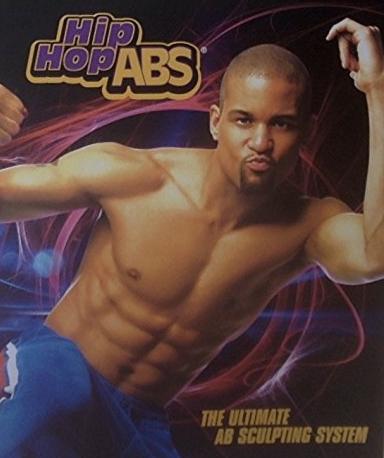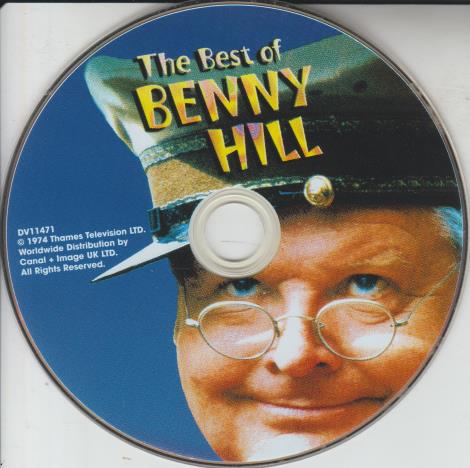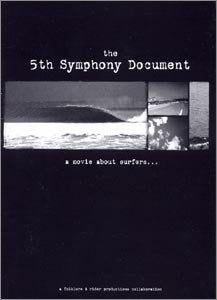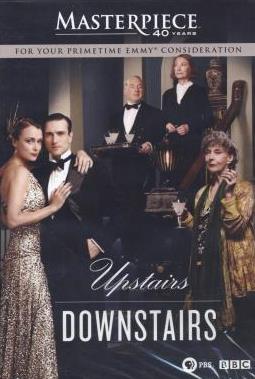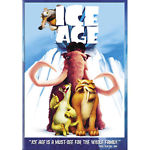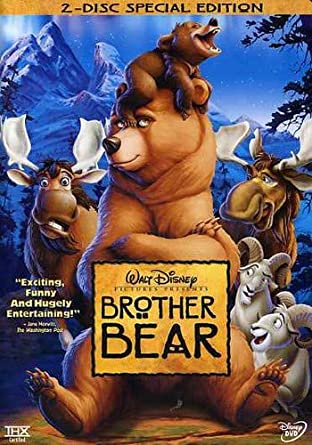EyeLine Golf: Learning The Curve By Stan Utley
Eyeline Golf: Learning The Curve DVD VIDEO TRAINING learn golfing Stan Utley NEW
Movie
DVD
EyeLine Golf
DVD
$29.99
Share:
EYELINE GOLF: LEARNING THE CURVE BY STAN UTLEY
Enjoy a 30 minute lesson DVD with Stan Utley. Stan will take you through Proper Setup, Proper Stroke, Proper Impact, and Using your Learning Curve. You can also watch Stan's stroke from 3 different angles at the same time!
PROPER SETUP
The Grip
The grip is the foundation of a good golf swing. A proper grip allows for better control, consistency, and power. To achieve the ideal grip, players should:
Ensure their hands are positioned correctly on the club, with the club resting diagonally across the fingers of the left hand (for right-handed golfers).
Maintain a relaxed grip pressure; a grip that is too tight can hinder the natural flow of the swing.
Check for proper alignment of the knuckles, ensuring they are in line with the club's face.
Posture and Balance
Good posture is vital for striking the ball effectively. Golfers should focus on:
Keeping a straight back while tilting slightly from the hips.
Flexing the knees slightly to maintain balance and stability.
Positioning the feet shoulder-width apart for a stable base.
Arms and Shoulders
The way you position your arms and shoulders can greatly affect your swing. Proper technique includes:
Relaxing the arms and allowing them to hang naturally.
Positioning the shoulders parallel to the target line, creating a foundation for an effective swing.
Ball Position and Shaft Tilt
The position of the ball relative to your stance and how the shaft tilts can lead to better contact. Important considerations include:
Placing the ball just inside the left heel for longer clubs and further back for shorter clubs.
Tilting the shaft slightly forward to promote a downward strike on the ball.
Eye Position
Where you position your eyes during the setup is incredibly important for alignment and focus. Players should:
Position their eyes directly over the ball to enhance depth perception.
Use a consistent spot on the ball to maintain focus throughout the stroke.
PROPER STROKE
Proper Stroke
The golf stroke should be fluid and balanced. Key elements include:
Starting the swing with a smooth takeaway to avoid jerky movements.
Maintaining a consistent tempo throughout the stroke.
Understanding the "On Plane" Stroke
Being "on plane" refers to executing the swing along the correct path. This means:
Keeping the clubhead on the intended swing plane for optimal results.
Visualizing the path of the club to ensure consistency.
Shoulder, Arm, and Hand Movement
Each part of the body plays a role in the stroke. Movement should be coordinated as follows:
The shoulders should turn naturally while the arms follow in sync.
Hands should stay connected to the body to maintain a stable swing.
Forearm Movement
The forearms play a crucial role in controlling the clubface. Important points include:
Keeping the forearms relaxed and allowing them to rotate naturally during the stroke.
Avoiding excessive forearm manipulation which can lead to inconsistencies.
Square the Face to the Curve
Ensuring the clubface is square at impact is vital. To achieve this:
Focus on aligning the clubface with the target line just before impacting the ball.
Visualize the clubface maintaining its square position throughout the stroke.
Proper Impact
Impact Position
The impact position is where solid contact happens. Key factors include:
Having the hands slightly ahead of the ball at impact to ensure a descending strike.
Maintaining a stable lower body to support the upper body movement.
Length of Stroke
The length of the stroke should match the distance to the target. Players should:
Adjust the length of their backswing and follow-through according to the required distance.
Practice varying stroke lengths for different distance shots.
Learning the One Arm Stroke
Practicing with one arm can improve independence and control. Benefits include:
Increased awareness of the grip and clubface orientation.
Enhancing overall coordination and balance during the swing.
The Complete Stroke
A complete stroke incorporates all elements discussed. To master this:
Practice regularly to build muscle memory.
Incorporate drills that emphasize each part of the stroke.
Stan’s One Arm Drill
This drill focuses on improving control and feel. To perform:
Use only one arm for a series of strokes, alternating arms after each set.
Concentrate on maintaining proper grip and posture while executing the stroke.
Using Your Learning Curve
Understanding and applying your individual learning curve will aid in skill development. This involves:
Recognizing progress and adjusting practice techniques accordingly.
Evaluating strengths and weaknesses to tailor practice sessions.
On Plane
Staying "on plane" maintains consistency through the swing. To stay on plane:
Regularly check your swing path against visual aids or alignment tools.
Film your swings to identify deviations from the ideal plane.
On the Curve
Mastering the curve involves understanding how to achieve the desired ball flight. Techniques include:
Practicing shots with different curvature to enhance versatility.
Adjusting setup and swing mechanics to produce different ball flights.
Face Square to the Curve
Maintaining a square face is essential for directional control. To ensure this:
Implement drills focusing on face alignment at setup and impact.
Visualize the target line and practice striking the ball with a square face.
Aim the Putter Face
Accurate aim is key in putting. To improve aim:
Use alignment aids to help visualize the target line.
Practice aiming the putter face while making stroke adjustments based on feel.
For DVD Player (North American NTSC)
Enjoy a 30 minute lesson DVD with Stan Utley. Stan will take you through Proper Setup, Proper Stroke, Proper Impact, and Using your Learning Curve. You can also watch Stan's stroke from 3 different angles at the same time!
PROPER SETUP
The Grip
The grip is the foundation of a good golf swing. A proper grip allows for better control, consistency, and power. To achieve the ideal grip, players should:
Ensure their hands are positioned correctly on the club, with the club resting diagonally across the fingers of the left hand (for right-handed golfers).
Maintain a relaxed grip pressure; a grip that is too tight can hinder the natural flow of the swing.
Check for proper alignment of the knuckles, ensuring they are in line with the club's face.
Posture and Balance
Good posture is vital for striking the ball effectively. Golfers should focus on:
Keeping a straight back while tilting slightly from the hips.
Flexing the knees slightly to maintain balance and stability.
Positioning the feet shoulder-width apart for a stable base.
Arms and Shoulders
The way you position your arms and shoulders can greatly affect your swing. Proper technique includes:
Relaxing the arms and allowing them to hang naturally.
Positioning the shoulders parallel to the target line, creating a foundation for an effective swing.
Ball Position and Shaft Tilt
The position of the ball relative to your stance and how the shaft tilts can lead to better contact. Important considerations include:
Placing the ball just inside the left heel for longer clubs and further back for shorter clubs.
Tilting the shaft slightly forward to promote a downward strike on the ball.
Eye Position
Where you position your eyes during the setup is incredibly important for alignment and focus. Players should:
Position their eyes directly over the ball to enhance depth perception.
Use a consistent spot on the ball to maintain focus throughout the stroke.
PROPER STROKE
Proper Stroke
The golf stroke should be fluid and balanced. Key elements include:
Starting the swing with a smooth takeaway to avoid jerky movements.
Maintaining a consistent tempo throughout the stroke.
Understanding the "On Plane" Stroke
Being "on plane" refers to executing the swing along the correct path. This means:
Keeping the clubhead on the intended swing plane for optimal results.
Visualizing the path of the club to ensure consistency.
Shoulder, Arm, and Hand Movement
Each part of the body plays a role in the stroke. Movement should be coordinated as follows:
The shoulders should turn naturally while the arms follow in sync.
Hands should stay connected to the body to maintain a stable swing.
Forearm Movement
The forearms play a crucial role in controlling the clubface. Important points include:
Keeping the forearms relaxed and allowing them to rotate naturally during the stroke.
Avoiding excessive forearm manipulation which can lead to inconsistencies.
Square the Face to the Curve
Ensuring the clubface is square at impact is vital. To achieve this:
Focus on aligning the clubface with the target line just before impacting the ball.
Visualize the clubface maintaining its square position throughout the stroke.
Proper Impact
Impact Position
The impact position is where solid contact happens. Key factors include:
Having the hands slightly ahead of the ball at impact to ensure a descending strike.
Maintaining a stable lower body to support the upper body movement.
Length of Stroke
The length of the stroke should match the distance to the target. Players should:
Adjust the length of their backswing and follow-through according to the required distance.
Practice varying stroke lengths for different distance shots.
Learning the One Arm Stroke
Practicing with one arm can improve independence and control. Benefits include:
Increased awareness of the grip and clubface orientation.
Enhancing overall coordination and balance during the swing.
The Complete Stroke
A complete stroke incorporates all elements discussed. To master this:
Practice regularly to build muscle memory.
Incorporate drills that emphasize each part of the stroke.
Stan’s One Arm Drill
This drill focuses on improving control and feel. To perform:
Use only one arm for a series of strokes, alternating arms after each set.
Concentrate on maintaining proper grip and posture while executing the stroke.
Using Your Learning Curve
Understanding and applying your individual learning curve will aid in skill development. This involves:
Recognizing progress and adjusting practice techniques accordingly.
Evaluating strengths and weaknesses to tailor practice sessions.
On Plane
Staying "on plane" maintains consistency through the swing. To stay on plane:
Regularly check your swing path against visual aids or alignment tools.
Film your swings to identify deviations from the ideal plane.
On the Curve
Mastering the curve involves understanding how to achieve the desired ball flight. Techniques include:
Practicing shots with different curvature to enhance versatility.
Adjusting setup and swing mechanics to produce different ball flights.
Face Square to the Curve
Maintaining a square face is essential for directional control. To ensure this:
Implement drills focusing on face alignment at setup and impact.
Visualize the target line and practice striking the ball with a square face.
Aim the Putter Face
Accurate aim is key in putting. To improve aim:
Use alignment aids to help visualize the target line.
Practice aiming the putter face while making stroke adjustments based on feel.
For DVD Player (North American NTSC)
WHAT YOU GET:
This item is for the original media, and includes only the media (ie. CD, floppy ...) UNLESS specifically stated above and/or in the title. If more than just the media is included, it will state which items are (ie. box, manual, etc ). Items that come in a sleeve refer to a generic CD sleeve (typically white) and will be sent with shipping protection to avoid damage during transit. If available, we will also send the front and/or back CD inserts if in stock. If these are important to you, please message us to verify we have them available to send. Please do not assume items are included other than what's stated. Again, ask questions PRIOR to purchasing if you have any concerns.
IMAGES:
All images/pictures are stock photos and are for reference only, mainly to show the type of game you will be getting. Please read "WHAT YOU GET" for what is included with the media. Screenshots may vary based on your own computer system, video card, monitor, etc.
COMPATIBILITY:
Computers are like people, each one is different. Unlike console games, a computer game may install and work flawlessly on one system but may need adjustments on another. This is due to a variety of factors, mainly the OS platform running, video card you have, drivers, protection software installed, etc. Many times manufacturers release updates to games to fix bugs and add enhancements. We would be happy to help get the game going on your computer, but ultimately compatibility issues are the responsibility of the buyer. We suggest going to Google and searching for the name of the game along with the words "system requirements" to determine if your system is suitable. Ultimately, we are not responsible for software compatibility problems or publisher's errors.
PLATFORM:
Stated within the auction is what platform the game will work on (ie. Windows, Mac, Linux...) This is a generic statement and specific platform versions (ie. XP, Vista...) will have to be researched by the buyer. Games that came out PRIOR to XP or higher will not specifically state they will work on that release, but only because they came out before those versions were made. Many, if not most, will work on XP or higher with a few quick adjustments. We provide instructions with all items purchased on how to do this adjustment using the Program Compatibility Wizard. If we find out that an item will definately not work on a specific version, we will state it. For DOS games, you may need to play it with a free DOSbox program if the Program Compatibility Wizard does not work.
64-Bit Windows OS Systems:
For 64-bit Operating Systems, older games most likely will NOT work due to 64-bit systems not being able to run 16-bit programming code (most games prior to 2000). For DOS games, you may need to play it with a free DOSbox program.
Macintosh Systems:
For Macintosh programs, most older games will need to be run in Classic Environment if you have a MAC OS X 10.0 - 10.4 version. Please research Google on how to do this, or send us a message for information prior to purchasing. If your MAC OS system doesn't support Classic Environment (ie. MAC OS X 10.5 or Higher OR Intel Macs), you will have to try running it using the free program called SheepShaver, but compatibility is not ensured. Please research prior to purchasing or ask questions.
MEDIA FORMAT:
Please verify you have the required hardware in order to use the specified media (ie. CD, DVD, floppy drives, etc.) If the item comes as a floppy disc, make sure you have either the needed 3.5" floppy drive or the bigger and older 5.25" floppy drive.
RECOMMENDATIONS FOR A SMOOTH PURCHASE:
Ask questions PRIOR to purchasing an order to avoid any confusion.
Be patient if there are problems during installation or gameplay. Typically someone else has
already ran into that problem and has listed a solution online. Contact us and we will do our best to help.
Be sure to update your video card drivers and search for updates to the game from the manufacturer.
This item is for the original media, and includes only the media (ie. CD, floppy ...) UNLESS specifically stated above and/or in the title. If more than just the media is included, it will state which items are (ie. box, manual, etc ). Items that come in a sleeve refer to a generic CD sleeve (typically white) and will be sent with shipping protection to avoid damage during transit. If available, we will also send the front and/or back CD inserts if in stock. If these are important to you, please message us to verify we have them available to send. Please do not assume items are included other than what's stated. Again, ask questions PRIOR to purchasing if you have any concerns.
IMAGES:
All images/pictures are stock photos and are for reference only, mainly to show the type of game you will be getting. Please read "WHAT YOU GET" for what is included with the media. Screenshots may vary based on your own computer system, video card, monitor, etc.
COMPATIBILITY:
Computers are like people, each one is different. Unlike console games, a computer game may install and work flawlessly on one system but may need adjustments on another. This is due to a variety of factors, mainly the OS platform running, video card you have, drivers, protection software installed, etc. Many times manufacturers release updates to games to fix bugs and add enhancements. We would be happy to help get the game going on your computer, but ultimately compatibility issues are the responsibility of the buyer. We suggest going to Google and searching for the name of the game along with the words "system requirements" to determine if your system is suitable. Ultimately, we are not responsible for software compatibility problems or publisher's errors.
PLATFORM:
Stated within the auction is what platform the game will work on (ie. Windows, Mac, Linux...) This is a generic statement and specific platform versions (ie. XP, Vista...) will have to be researched by the buyer. Games that came out PRIOR to XP or higher will not specifically state they will work on that release, but only because they came out before those versions were made. Many, if not most, will work on XP or higher with a few quick adjustments. We provide instructions with all items purchased on how to do this adjustment using the Program Compatibility Wizard. If we find out that an item will definately not work on a specific version, we will state it. For DOS games, you may need to play it with a free DOSbox program if the Program Compatibility Wizard does not work.
64-Bit Windows OS Systems:
For 64-bit Operating Systems, older games most likely will NOT work due to 64-bit systems not being able to run 16-bit programming code (most games prior to 2000). For DOS games, you may need to play it with a free DOSbox program.
Macintosh Systems:
For Macintosh programs, most older games will need to be run in Classic Environment if you have a MAC OS X 10.0 - 10.4 version. Please research Google on how to do this, or send us a message for information prior to purchasing. If your MAC OS system doesn't support Classic Environment (ie. MAC OS X 10.5 or Higher OR Intel Macs), you will have to try running it using the free program called SheepShaver, but compatibility is not ensured. Please research prior to purchasing or ask questions.
MEDIA FORMAT:
Please verify you have the required hardware in order to use the specified media (ie. CD, DVD, floppy drives, etc.) If the item comes as a floppy disc, make sure you have either the needed 3.5" floppy drive or the bigger and older 5.25" floppy drive.
RECOMMENDATIONS FOR A SMOOTH PURCHASE:
SHIPPING:
We typically ship all items out within 1-2 business days after payment is received. In regards to the stated shipping and handling, remember that these costs include more than just postage.
International buyers please email/chat with us to determine if you are eligible for shipping of a specific product. If you are, then international buyers not shipping to an address within the U.S. can expect their orders to take anywhere from 5 days to 4 weeks to be received, depending on how fast/well USPS is moving. Additionally, international orders typically have to go through governmental customs, which can delay the arrival process. Import duties, taxes, and charges are not included in the item price or shipping cost. These charges are the buyer's responsibility. Please check with your country's customs office to determine what these additional costs will be prior to buying. Customs fees are normally charged by the shipping company or collected when you pick the item up. These fees are not additional shipping charges.
We typically ship all items out within 1-2 business days after payment is received. In regards to the stated shipping and handling, remember that these costs include more than just postage.
International buyers please email/chat with us to determine if you are eligible for shipping of a specific product. If you are, then international buyers not shipping to an address within the U.S. can expect their orders to take anywhere from 5 days to 4 weeks to be received, depending on how fast/well USPS is moving. Additionally, international orders typically have to go through governmental customs, which can delay the arrival process. Import duties, taxes, and charges are not included in the item price or shipping cost. These charges are the buyer's responsibility. Please check with your country's customs office to determine what these additional costs will be prior to buying. Customs fees are normally charged by the shipping company or collected when you pick the item up. These fees are not additional shipping charges.