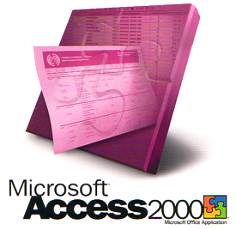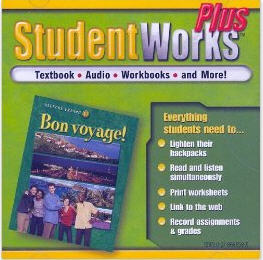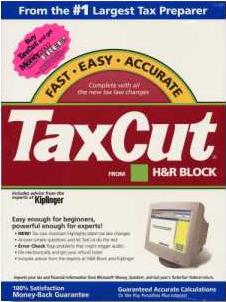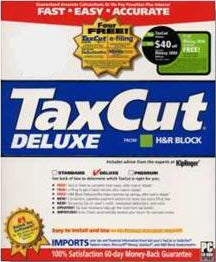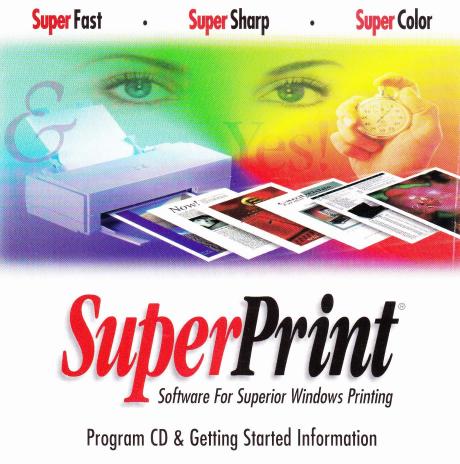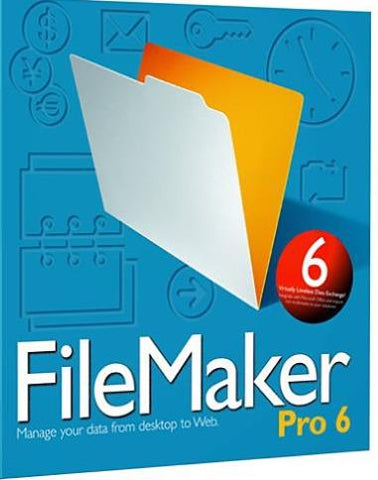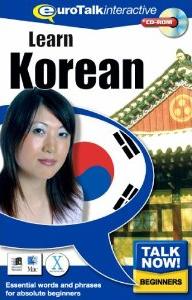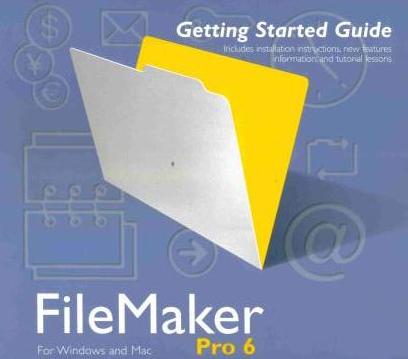Corel Photo Album 6 Deluxe
Corel Photo Album 6 Deluxe PC CD organize edit enhance fix pictures images tools
Application
Windows
Corel
2005
CD
$74.99
Share:
Corel Photo Album 6 offers an easy way to organize, enhance, protect, and share your photos. Photo Album automatically downloads photos from your camera as soon as you plug it in, then rotates and organizes them for you. Then you can fix photos in a snap with one-click quick fixes. When you're done you can share photos in minutes with 1000s of creative projects including greeting cards, calendars, scrapbooks and more. Plus, you can back-up your photos on CD, protecting them in just two-clicks. Packed with everything you need, Photo Album is the complete, easy-to-use software for your digital camera.
Capture, View, and Organize
The new Corel Photo Downloader springs into action as soon as you plug a digital camera or card reader into your computer and automatically downloads and rotates photos. In addition, the new Photo Finder automatically finds every photo on the computer and sorts them by the date that they were taken, instantly bringing order to any digital photo collection.Corel Photo Album 6 also provides users with more intuitive, flexible options for viewing and organizing photos: sort photos by using Folders, Collections, Keywords, Favorite Photos, Calendar, and more. The Zoom slider lets you quickly adjust the size of thumbnail previews.
Organizing, editing, and everything in between:
Photo Album is the complete digital photo solution.
Quick Fix and Adjust
One click makes it all better. With just one click users can auto-correct the color, contrast, and brightness of their photos. The Adjust command provides simple sliders to give you complete control over a variety of settings for correcting photos. With the Add Flash tool, users can even brighten just the shadowy areas of an image.
More quick fixes and effects
You can remove red-eye with one click or use the Advanced Red-Eye tool for more precision and control. The Thinify command lets you give the subjects in your photos a thinner appearance with just a few clicks. The Panorama command lets you stitch together several photos. This is particularly useful for capturing large landscapes.
Black & White and Sepia tools
Crop, make cool borders,
and add special effects. Corel Photo Album 6 lets you transform your color photos into black and white, and sepia tones with just one click. These quick commands are useful for giving new photos a vintage look.
E-mail and Quick E-mail
The Quick E-mail and E-mail commands make it easy to send photos to friends and family. Quick E-mail automatically attaches the selected image to a new message in your e-mail program. All you have to do is add the recipient address and fill in the subject line. With E-mail, you can adjust settings to optimize the photos for quick recipient downloading.
Photo projects
Corel Photo Album 6 provides creative templates to inspire you to do more with your photos. With drag-and-drop simplicity, you can create award certificates, album pages, greeting cards, calendars, CD labels, e-cards, magazine covers, and more. You can even move, rotate, and zoom in and out of photos within a template to get the exact look that you want.
New! Collages
Easily make collages that bring out
a whole new dimension in your photos. The new Collage project templates let you display a collection of photos in stylish and sophisticated collages. You just select a collage layout template and drag and drop photos from your folders into the collage.
Slide Shows
With Corel Photo Album 6, you can easily create musical slide shows to distribute to friends and family using e-mail, or simply to display on your computer. You can also burn slide shows to Video CDs, which can be viewed on a TV using a DVD player. Now, it's quick and easy to share photos from a recent vacation, family event, or party.
Web Sharing
Web Galleries let you create your own customized Web page using Corel Photo Album, or quickly upload to your favorite photo-sharing Web site.
New! Photo Finder
Corel Photo Album 6 automatically finds all the photos on your computer and organizes them by the date that they were taken. This feature saves time by continuously keeping photo collection up-to-date.
New! All Photos View
To provide you with the utmost flexibility in photo management, the new All Photos View lets you browse your entire photo collection at once. When the All Photos View is selected, Corel Photo Album 6 gathers every photo from every folder on your computer.
Print Layout
It's a snap to print it just
the way you want it. With more than 40 print layout templates, Corel Photo Album 6 helps you make the most of that expensive photo paper. You can choose to print standard photo sizes, such as 8x10, 5x7, wallet-sized, and more. Print layouts also let you combine multiple photos on one page.
Five viewing options
The convenient Find panel lets you choose from five viewing options, including Favorite Folders, All Folders, Calendar, Keywords, and Collections. And you can easily adjust the size of thumbnail previews. With the handy zoom slider, users can quickly zoom out to see the entire contents of a folder, or zoom in for a closer look at just one photo.
New! Favorite Photos
Corel Photo Album 6 lets you designate your favorite photos with a gold star so that personal favorites can be quickly and easily identified for use in special projects, for e-mailing, or for printing.
New! Titles and Descriptions
You can add titles and descriptions so that photos stand out. Corel Photo Album now saves your captions to the International Press Telecommunications Council (IPTC) metadata so that the captions can be viewed and searched from within any program that supports IPTC.
Batch Rename
With Corel Photo Album 6, you can quickly change those cryptic, numeric filenames that digital cameras assign to photos. Using the Batch Rename feature, you can easily change the name of an individual image, several selected images, or an entire folder of images.
PhotoSafe Backup System
Keep those memories safe! The PhotoSafe Backup System helps you backup all of their photos onto CD or DVD. Archiving prevents the loss of valuable photos from hardware memory failure, or other computer mishaps, such as viruses. And PhotoSafe makes it simple by remembering which photos have already been backed-up on CD, and which photos are new.
PhotoRecovery
PhotoRecovery is a straightforward application that recovers images, movies, and sound files from all types of digital media. Whether it's Memory Sticks, SmartMedia, CompactFlash, MicroDrives, Secure Digital Cards, Multimedia Chips, or floppy disks and most other forms of digital film, you simply insert your digital film into the reader, and run PhotoRecovery. Pictures are instantly saved to your computer.
For Windows [*Please review compatibility/platform sections in 'What You Get']
Capture, View, and Organize
The new Corel Photo Downloader springs into action as soon as you plug a digital camera or card reader into your computer and automatically downloads and rotates photos. In addition, the new Photo Finder automatically finds every photo on the computer and sorts them by the date that they were taken, instantly bringing order to any digital photo collection.Corel Photo Album 6 also provides users with more intuitive, flexible options for viewing and organizing photos: sort photos by using Folders, Collections, Keywords, Favorite Photos, Calendar, and more. The Zoom slider lets you quickly adjust the size of thumbnail previews.
Organizing, editing, and everything in between:
Photo Album is the complete digital photo solution.
Quick Fix and Adjust
One click makes it all better. With just one click users can auto-correct the color, contrast, and brightness of their photos. The Adjust command provides simple sliders to give you complete control over a variety of settings for correcting photos. With the Add Flash tool, users can even brighten just the shadowy areas of an image.
More quick fixes and effects
You can remove red-eye with one click or use the Advanced Red-Eye tool for more precision and control. The Thinify command lets you give the subjects in your photos a thinner appearance with just a few clicks. The Panorama command lets you stitch together several photos. This is particularly useful for capturing large landscapes.
Black & White and Sepia tools
Crop, make cool borders,
and add special effects. Corel Photo Album 6 lets you transform your color photos into black and white, and sepia tones with just one click. These quick commands are useful for giving new photos a vintage look.
E-mail and Quick E-mail
The Quick E-mail and E-mail commands make it easy to send photos to friends and family. Quick E-mail automatically attaches the selected image to a new message in your e-mail program. All you have to do is add the recipient address and fill in the subject line. With E-mail, you can adjust settings to optimize the photos for quick recipient downloading.
Photo projects
Corel Photo Album 6 provides creative templates to inspire you to do more with your photos. With drag-and-drop simplicity, you can create award certificates, album pages, greeting cards, calendars, CD labels, e-cards, magazine covers, and more. You can even move, rotate, and zoom in and out of photos within a template to get the exact look that you want.
New! Collages
Easily make collages that bring out
a whole new dimension in your photos. The new Collage project templates let you display a collection of photos in stylish and sophisticated collages. You just select a collage layout template and drag and drop photos from your folders into the collage.
Slide Shows
With Corel Photo Album 6, you can easily create musical slide shows to distribute to friends and family using e-mail, or simply to display on your computer. You can also burn slide shows to Video CDs, which can be viewed on a TV using a DVD player. Now, it's quick and easy to share photos from a recent vacation, family event, or party.
Web Sharing
Web Galleries let you create your own customized Web page using Corel Photo Album, or quickly upload to your favorite photo-sharing Web site.
New! Photo Finder
Corel Photo Album 6 automatically finds all the photos on your computer and organizes them by the date that they were taken. This feature saves time by continuously keeping photo collection up-to-date.
New! All Photos View
To provide you with the utmost flexibility in photo management, the new All Photos View lets you browse your entire photo collection at once. When the All Photos View is selected, Corel Photo Album 6 gathers every photo from every folder on your computer.
Print Layout
It's a snap to print it just
the way you want it. With more than 40 print layout templates, Corel Photo Album 6 helps you make the most of that expensive photo paper. You can choose to print standard photo sizes, such as 8x10, 5x7, wallet-sized, and more. Print layouts also let you combine multiple photos on one page.
Five viewing options
The convenient Find panel lets you choose from five viewing options, including Favorite Folders, All Folders, Calendar, Keywords, and Collections. And you can easily adjust the size of thumbnail previews. With the handy zoom slider, users can quickly zoom out to see the entire contents of a folder, or zoom in for a closer look at just one photo.
New! Favorite Photos
Corel Photo Album 6 lets you designate your favorite photos with a gold star so that personal favorites can be quickly and easily identified for use in special projects, for e-mailing, or for printing.
New! Titles and Descriptions
You can add titles and descriptions so that photos stand out. Corel Photo Album now saves your captions to the International Press Telecommunications Council (IPTC) metadata so that the captions can be viewed and searched from within any program that supports IPTC.
Batch Rename
With Corel Photo Album 6, you can quickly change those cryptic, numeric filenames that digital cameras assign to photos. Using the Batch Rename feature, you can easily change the name of an individual image, several selected images, or an entire folder of images.
PhotoSafe Backup System
Keep those memories safe! The PhotoSafe Backup System helps you backup all of their photos onto CD or DVD. Archiving prevents the loss of valuable photos from hardware memory failure, or other computer mishaps, such as viruses. And PhotoSafe makes it simple by remembering which photos have already been backed-up on CD, and which photos are new.
PhotoRecovery
PhotoRecovery is a straightforward application that recovers images, movies, and sound files from all types of digital media. Whether it's Memory Sticks, SmartMedia, CompactFlash, MicroDrives, Secure Digital Cards, Multimedia Chips, or floppy disks and most other forms of digital film, you simply insert your digital film into the reader, and run PhotoRecovery. Pictures are instantly saved to your computer.
For Windows [*Please review compatibility/platform sections in 'What You Get']
WHAT YOU GET:
This item is for the original media, and includes only the media (ie. CD, floppy ...) UNLESS specifically stated above and/or in the title. If more than just the media is included, it will state which items are (ie. box, manual, etc ). Items that come in a sleeve refer to a generic CD sleeve (typically white) and will be sent with shipping protection to avoid damage during transit. If available, we will also send the front and/or back CD inserts if in stock. If these are important to you, please message us to verify we have them available to send. Please do not assume items are included other than what's stated. Again, ask questions PRIOR to purchasing if you have any concerns.
IMAGES:
All images/pictures are stock photos and are for reference only, mainly to show the type of game you will be getting. Please read "WHAT YOU GET" for what is included with the media. Screenshots may vary based on your own computer system, video card, monitor, etc.
COMPATIBILITY:
Computers are like people, each one is different. Unlike console games, a computer game may install and work flawlessly on one system but may need adjustments on another. This is due to a variety of factors, mainly the OS platform running, video card you have, drivers, protection software installed, etc. Many times manufacturers release updates to games to fix bugs and add enhancements. We would be happy to help get the game going on your computer, but ultimately compatibility issues are the responsibility of the buyer. We suggest going to Google and searching for the name of the game along with the words "system requirements" to determine if your system is suitable. Ultimately, we are not responsible for software compatibility problems or publisher's errors.
PLATFORM:
Stated within the auction is what platform the game will work on (ie. Windows, Mac, Linux...) This is a generic statement and specific platform versions (ie. XP, Vista...) will have to be researched by the buyer. Games that came out PRIOR to XP or higher will not specifically state they will work on that release, but only because they came out before those versions were made. Many, if not most, will work on XP or higher with a few quick adjustments. We provide instructions with all items purchased on how to do this adjustment using the Program Compatibility Wizard. If we find out that an item will definately not work on a specific version, we will state it. For DOS games, you may need to play it with a free DOSbox program if the Program Compatibility Wizard does not work.
64-Bit Windows OS Systems:
For 64-bit Operating Systems, older games most likely will NOT work due to 64-bit systems not being able to run 16-bit programming code (most games prior to 2000). For DOS games, you may need to play it with a free DOSbox program.
Macintosh Systems:
For Macintosh programs, most older games will need to be run in Classic Environment if you have a MAC OS X 10.0 - 10.4 version. Please research Google on how to do this, or send us a message for information prior to purchasing. If your MAC OS system doesn't support Classic Environment (ie. MAC OS X 10.5 or Higher OR Intel Macs), you will have to try running it using the free program called SheepShaver, but compatibility is not ensured. Please research prior to purchasing or ask questions.
MEDIA FORMAT:
Please verify you have the required hardware in order to use the specified media (ie. CD, DVD, floppy drives, etc.) If the item comes as a floppy disc, make sure you have either the needed 3.5" floppy drive or the bigger and older 5.25" floppy drive.
RECOMMENDATIONS FOR A SMOOTH PURCHASE:
Ask questions PRIOR to purchasing an order to avoid any confusion.
Be patient if there are problems during installation or gameplay. Typically someone else has
already ran into that problem and has listed a solution online. Contact us and we will do our best to help.
Be sure to update your video card drivers and search for updates to the game from the manufacturer.
This item is for the original media, and includes only the media (ie. CD, floppy ...) UNLESS specifically stated above and/or in the title. If more than just the media is included, it will state which items are (ie. box, manual, etc ). Items that come in a sleeve refer to a generic CD sleeve (typically white) and will be sent with shipping protection to avoid damage during transit. If available, we will also send the front and/or back CD inserts if in stock. If these are important to you, please message us to verify we have them available to send. Please do not assume items are included other than what's stated. Again, ask questions PRIOR to purchasing if you have any concerns.
IMAGES:
All images/pictures are stock photos and are for reference only, mainly to show the type of game you will be getting. Please read "WHAT YOU GET" for what is included with the media. Screenshots may vary based on your own computer system, video card, monitor, etc.
COMPATIBILITY:
Computers are like people, each one is different. Unlike console games, a computer game may install and work flawlessly on one system but may need adjustments on another. This is due to a variety of factors, mainly the OS platform running, video card you have, drivers, protection software installed, etc. Many times manufacturers release updates to games to fix bugs and add enhancements. We would be happy to help get the game going on your computer, but ultimately compatibility issues are the responsibility of the buyer. We suggest going to Google and searching for the name of the game along with the words "system requirements" to determine if your system is suitable. Ultimately, we are not responsible for software compatibility problems or publisher's errors.
PLATFORM:
Stated within the auction is what platform the game will work on (ie. Windows, Mac, Linux...) This is a generic statement and specific platform versions (ie. XP, Vista...) will have to be researched by the buyer. Games that came out PRIOR to XP or higher will not specifically state they will work on that release, but only because they came out before those versions were made. Many, if not most, will work on XP or higher with a few quick adjustments. We provide instructions with all items purchased on how to do this adjustment using the Program Compatibility Wizard. If we find out that an item will definately not work on a specific version, we will state it. For DOS games, you may need to play it with a free DOSbox program if the Program Compatibility Wizard does not work.
64-Bit Windows OS Systems:
For 64-bit Operating Systems, older games most likely will NOT work due to 64-bit systems not being able to run 16-bit programming code (most games prior to 2000). For DOS games, you may need to play it with a free DOSbox program.
Macintosh Systems:
For Macintosh programs, most older games will need to be run in Classic Environment if you have a MAC OS X 10.0 - 10.4 version. Please research Google on how to do this, or send us a message for information prior to purchasing. If your MAC OS system doesn't support Classic Environment (ie. MAC OS X 10.5 or Higher OR Intel Macs), you will have to try running it using the free program called SheepShaver, but compatibility is not ensured. Please research prior to purchasing or ask questions.
MEDIA FORMAT:
Please verify you have the required hardware in order to use the specified media (ie. CD, DVD, floppy drives, etc.) If the item comes as a floppy disc, make sure you have either the needed 3.5" floppy drive or the bigger and older 5.25" floppy drive.
RECOMMENDATIONS FOR A SMOOTH PURCHASE:
SHIPPING:
We typically ship all items out within 1-2 business days after payment is received. In regards to the stated shipping and handling, remember that these costs include more than just postage.
International buyers please email/chat with us to determine if you are eligible for shipping of a specific product. If you are, then international buyers not shipping to an address within the U.S. can expect their orders to take anywhere from 5 days to 4 weeks to be received, depending on how fast/well USPS is moving. Additionally, international orders typically have to go through governmental customs, which can delay the arrival process. Import duties, taxes, and charges are not included in the item price or shipping cost. These charges are the buyer's responsibility. Please check with your country's customs office to determine what these additional costs will be prior to buying. Customs fees are normally charged by the shipping company or collected when you pick the item up. These fees are not additional shipping charges.
We typically ship all items out within 1-2 business days after payment is received. In regards to the stated shipping and handling, remember that these costs include more than just postage.
International buyers please email/chat with us to determine if you are eligible for shipping of a specific product. If you are, then international buyers not shipping to an address within the U.S. can expect their orders to take anywhere from 5 days to 4 weeks to be received, depending on how fast/well USPS is moving. Additionally, international orders typically have to go through governmental customs, which can delay the arrival process. Import duties, taxes, and charges are not included in the item price or shipping cost. These charges are the buyer's responsibility. Please check with your country's customs office to determine what these additional costs will be prior to buying. Customs fees are normally charged by the shipping company or collected when you pick the item up. These fees are not additional shipping charges.